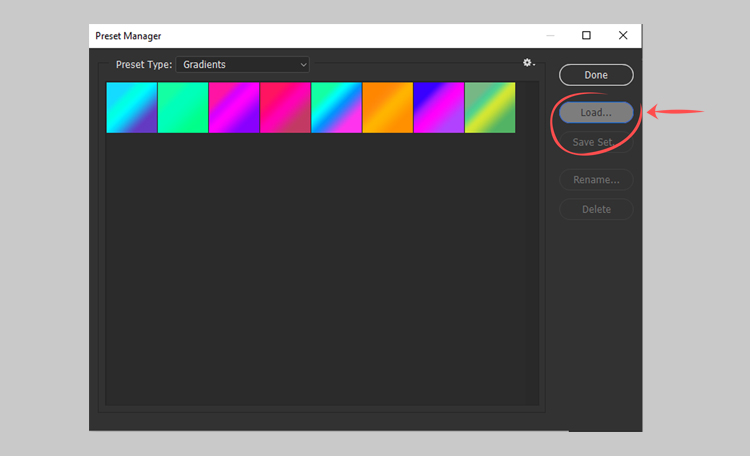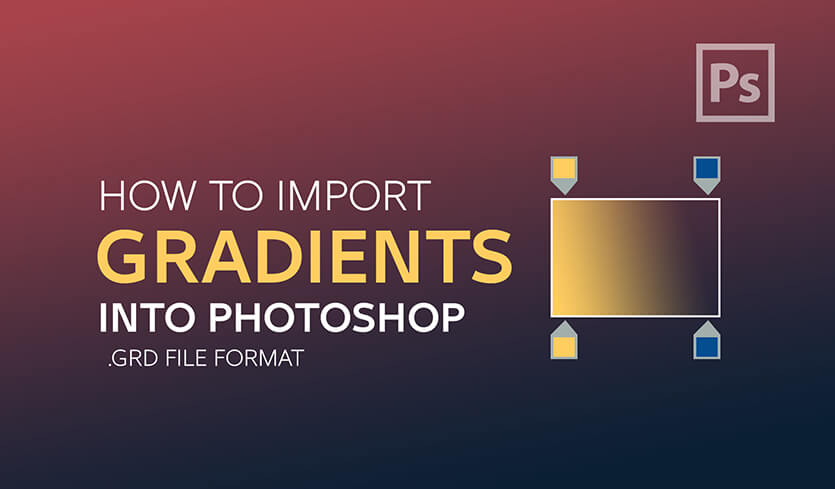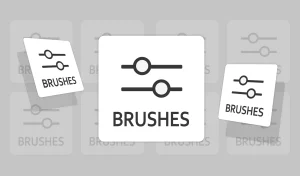Gradients are a powerful tool in Photoshop that can help you create stunning effects on your images. But did you know that you can also import gradients from other sources and use them in your projects? In this tutorial, I will show you how to install gradients in Photoshop and how to use them to enhance your photos. You will learn how to access the Gradients panel, how to import gradients from a GRD file, and how to apply them as gradient layers or fill colors. Whether you are a beginner or an expert, you will find this tutorial useful and fun. Let’s get started!
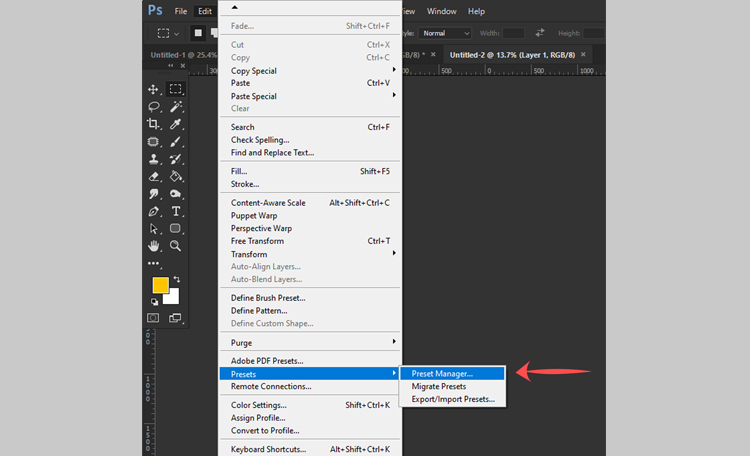
From the Preset type drop down, select Gradients.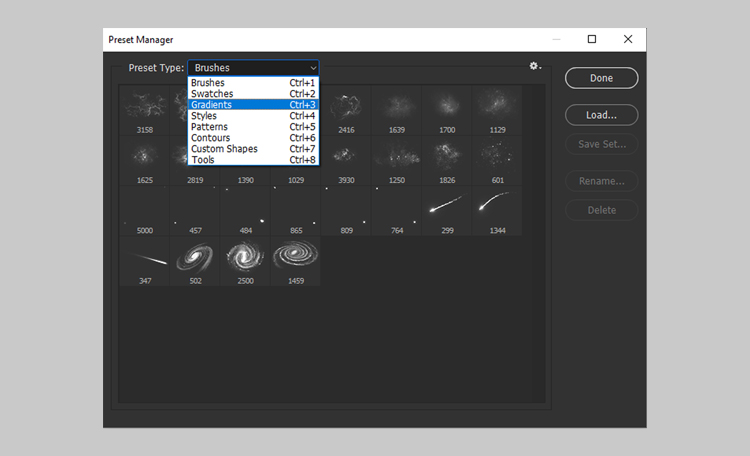
Click on Load and select the gradient file (GRD FILES) Click on open, your new gradients will be added.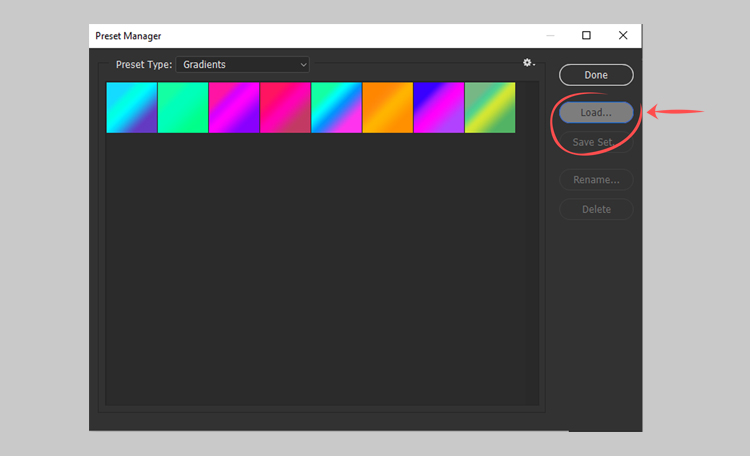
Step 1
Go up to the Edit > Preset Manager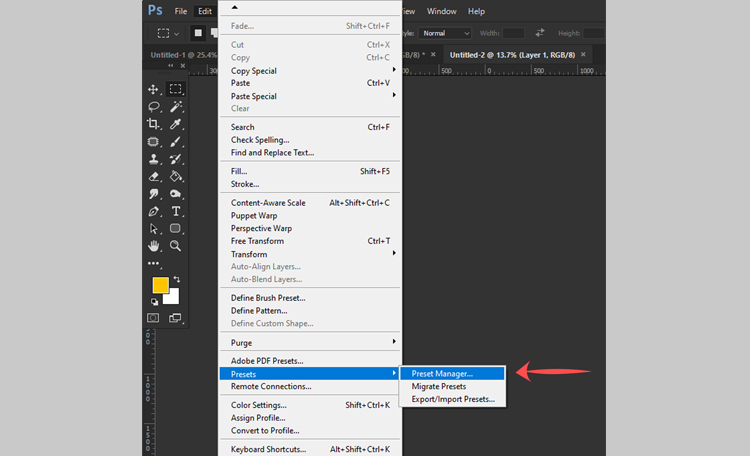
Step 2
From the Preset type drop down, select Gradients.
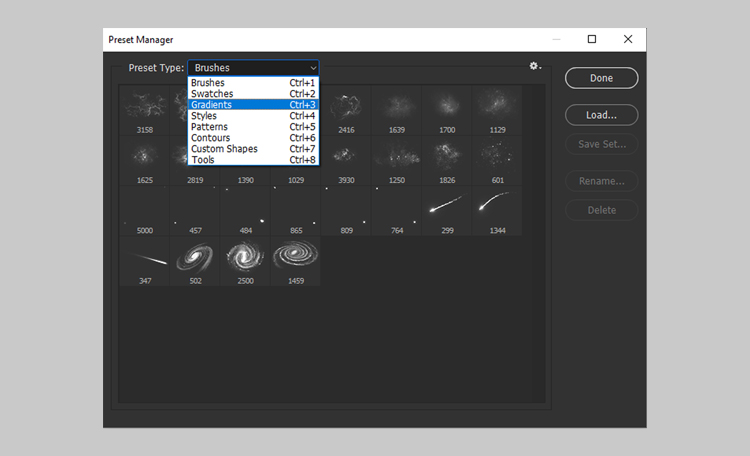
Step 3
Click on Load and select the gradient file (GRD FILES) Click on open, your new gradients will be added.