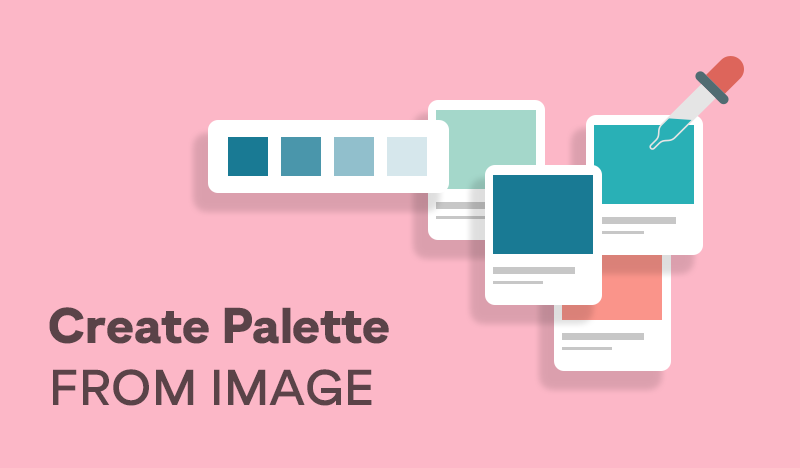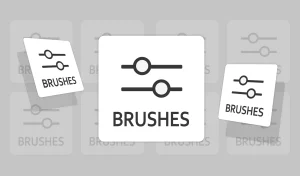How to Create a Color Palette from Images
Creating a color palette from images can be a great way to capture the perfect hues for your design projects. In this tutorial, we’ll show you how to use Cooler and Adobe Color to extract beautiful color palettes from your favorite images.
Choose Your Image
Select an image that has colors you want to use in your palette.
This could be a photo, a piece of art, or any image with vibrant colors.
Step 1: Using Cooler to Extract Colors
- Go to Cooler: Visit the Cooler website and click on the “Create Palette from photo” tool.
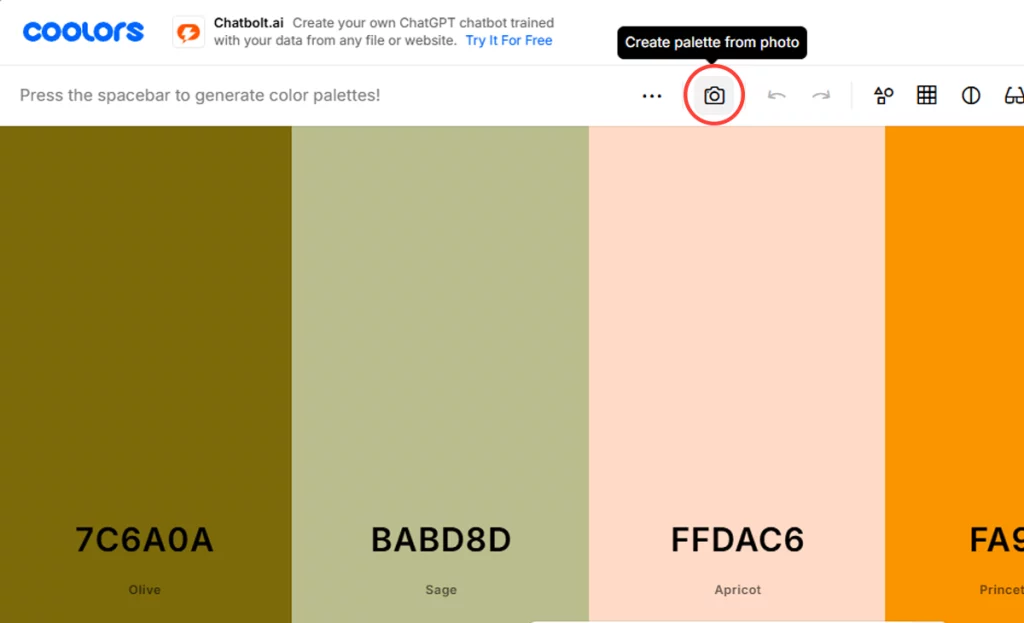
- Upload Your Image: Drag and drop your chosen image into the tool.
- Generate Palette: Cooler will automatically generate a color palette based on the dominant colors in your image.
You can adjust the palette by moving the color pucks on the image.
Exporting Your Palette in Cooler
Press Next: After generating your color palette, press the “Next” button to proceed to the export options.
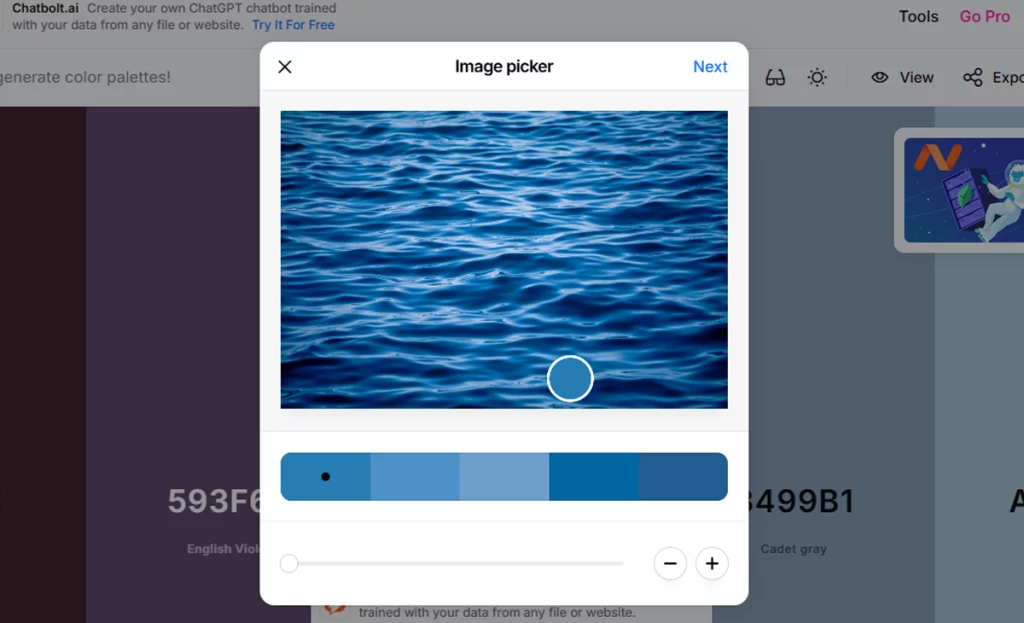
Export Palette: Click on the “Export Palette” button.
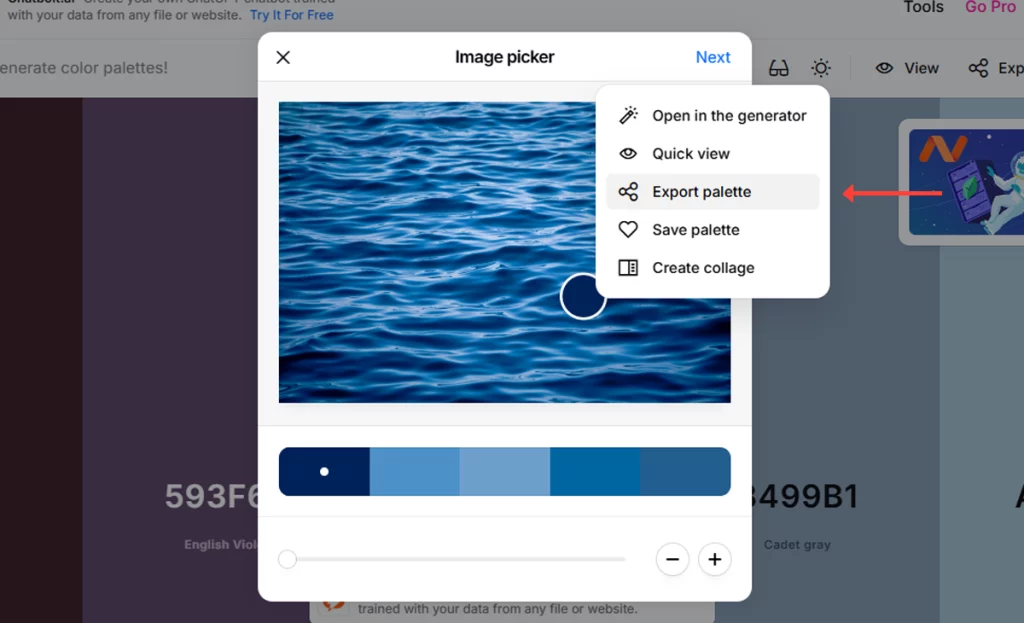
Select ASE File Format: Choose the ASE file format to ensure compatibility with Adobe software.
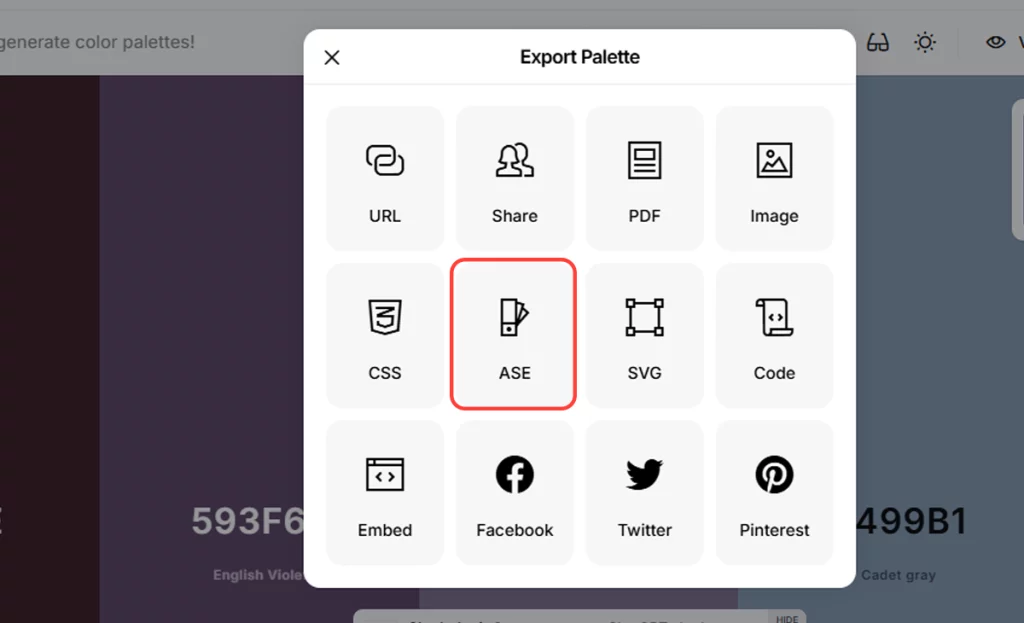
Step 2: Using Adobe Color to Refine Your Palette
Go to Adobe Color: Visit the Adobe Color website and click on the “Create” option.
Upload Your Image: Drag and drop your image into Adobe Color.
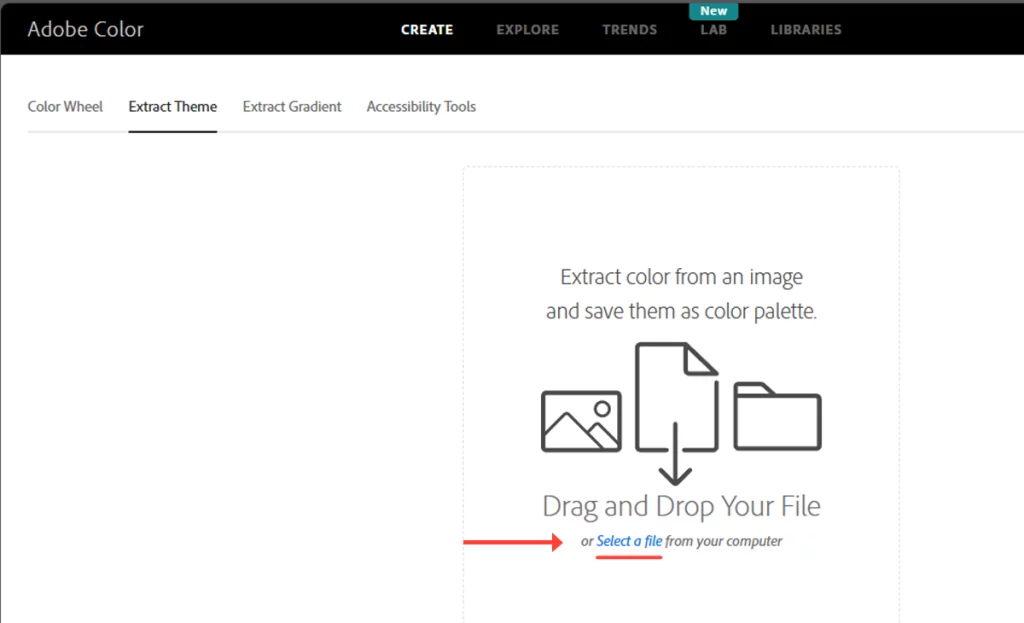
Adjust the Palette: Adobe Color will generate a color palette based on your image.
You can fine-tune the colors by moving the color pucks and adjusting the harmony settings.
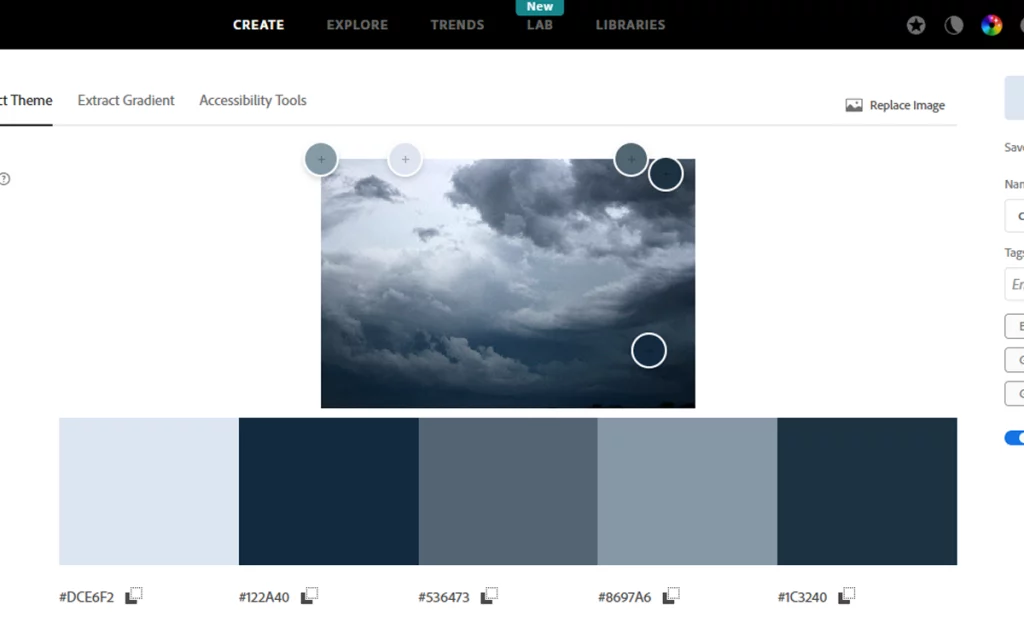
Save and Use Your Palette
Once you’re satisfied with your palette, save it to your Creative Cloud library in Adobe Color, or copy the colors to your clipboard by pressing the “Copy to Clipboard” button.
You can also create swatches in Photoshop using these colors.
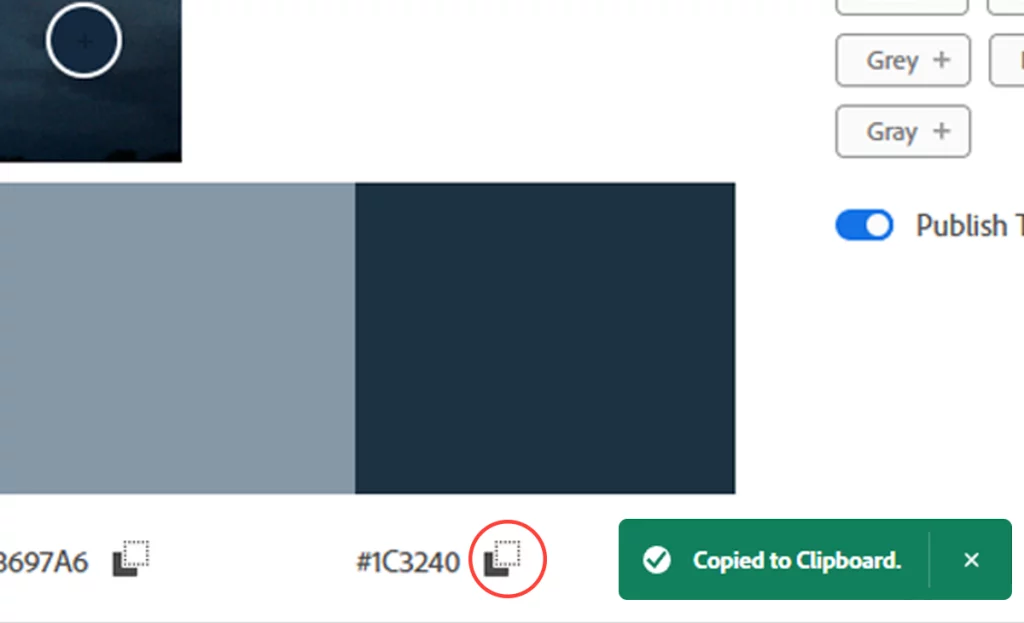
Conclusion
Creating color palettes from images is a fantastic way to ensure your designs have a cohesive and visually appealing color scheme. With tools like Cooler and Adobe Color, you can easily extract and refine color palettes to suit your needs.
Dive into these tools and let your creativity shine through your projects!
Happy designing!