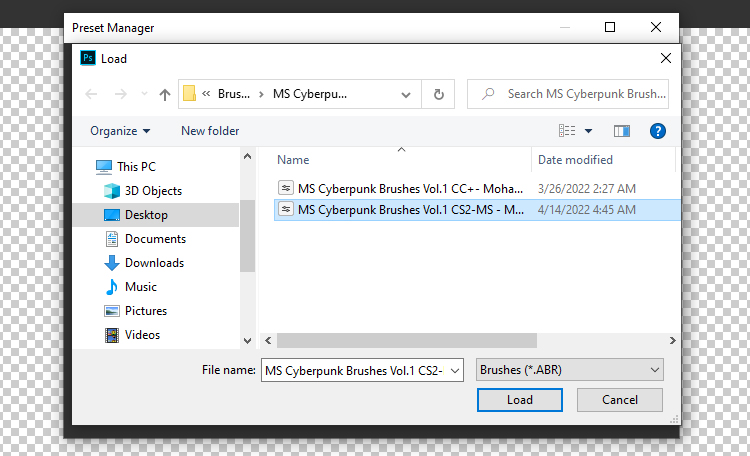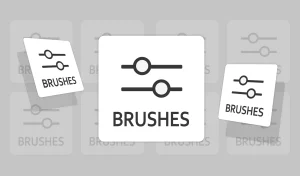Installing Photoshop Brushes For (Photoshop CC 2020 and newer)
in This blog I will show you how to install Photoshop brushes.
This information applies to Adobe Photoshop CC 2019 through Photoshop 2022.
To get started, you’ll need to first download brushes for Photoshop, find your brush in our store
, and download our Photoshop brushes or brush pack you’ve chosen.
Launch Photoshop and create a new file or open an existing one!
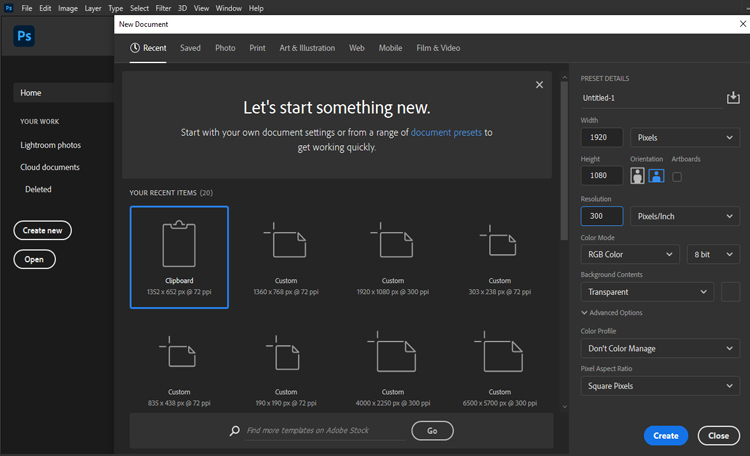
1. Open the Brushes panel, by going to Window > Brushes.
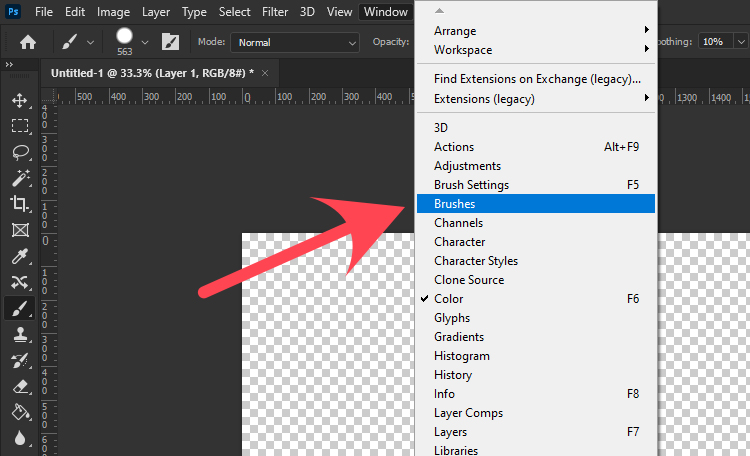
2. click the hamburger menu on the top right corner then click Import Brushes.
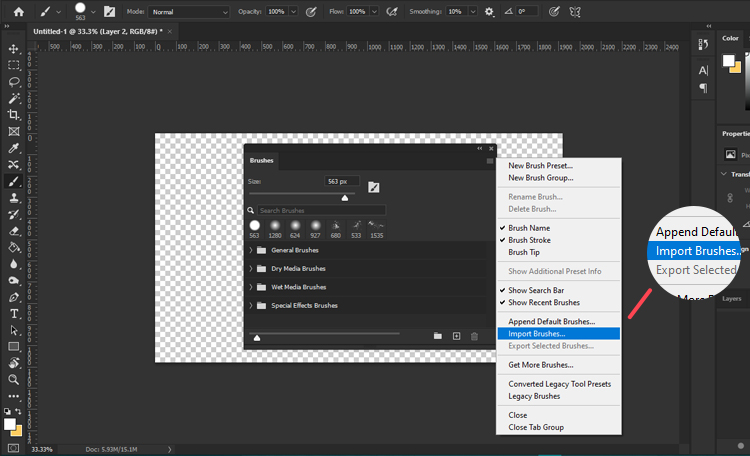
3. Locate your brush pack to select the ABR file of the brush pack.
4. then select “Load” button to insert them into Photoshop.
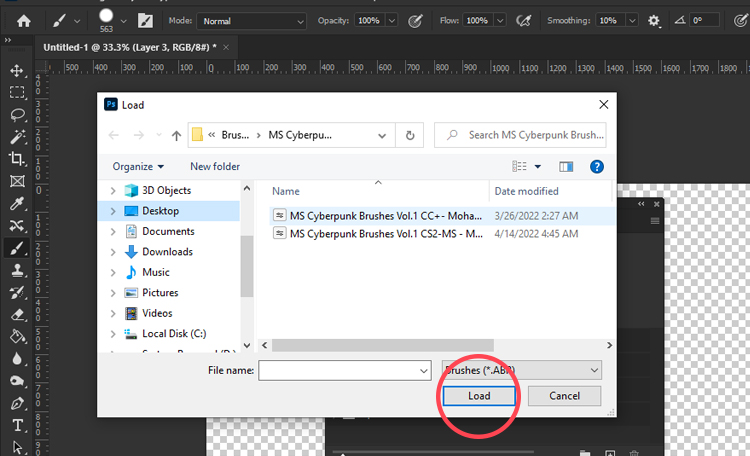
5.The new brush (or brush pack) displays in the Brushes window.
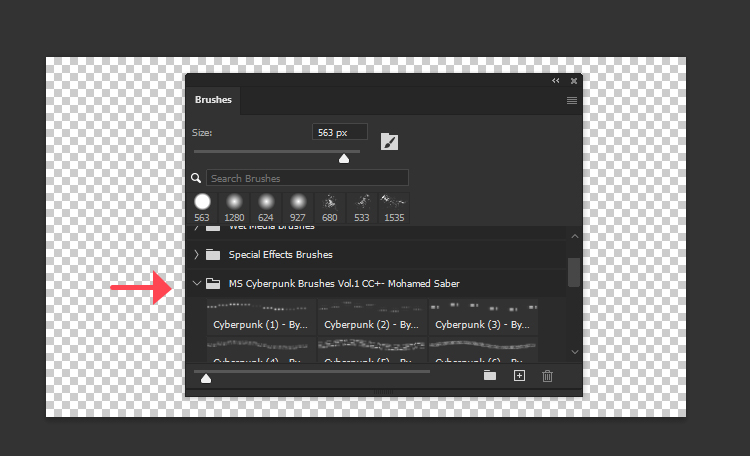
How to install Photoshop Brushes in Older Photoshop Versions (CC 2019 and Older)
1. going to Edit > Presets > Preset Manager.
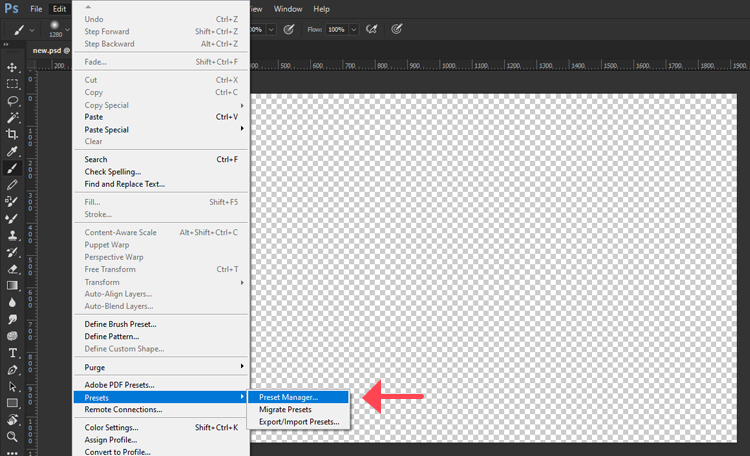
2.select from Preset Type menu “Brushes” or Ctrl+1(in keyboard).
3.then select “Load” button to insert your brushes.
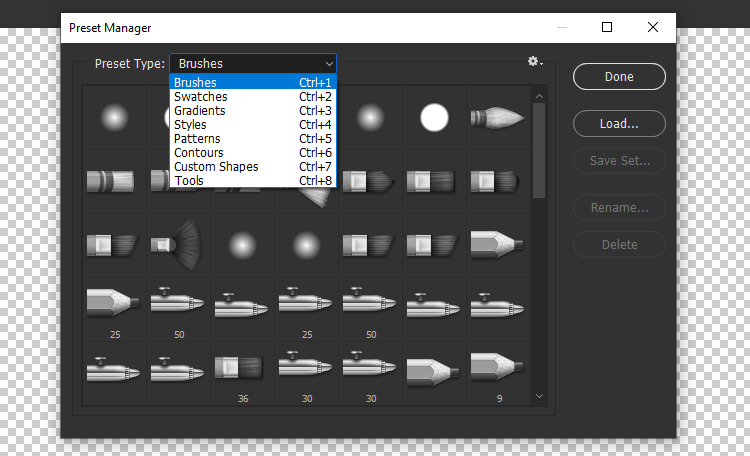
4.Locate your ABR file then Double Click ABR File